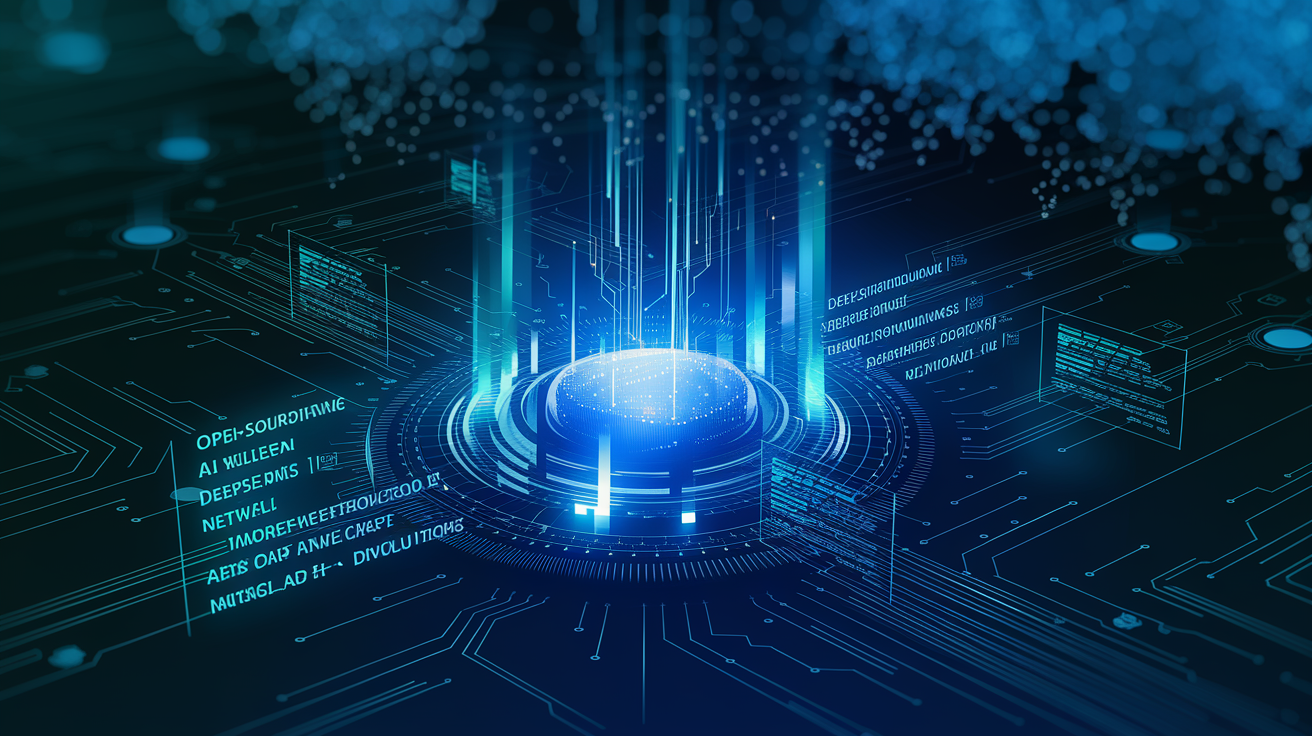DeepSeek AI: The Open-Source Alternative to ChatGPT and Gemini
The world of artificial intelligence is rapidly evolving, and DeepSeek AI is emerging as a powerful contender. This open-source large language model (LLM) offers a compelling alternative to proprietary models like ChatGPT and Gemini, providing developers, researchers, and AI enthusiasts with incredible opportunities for automation, content generation, and AI-driven analytics. This comprehensive guide will walk you through how to use DeepSeek AI effectively, unlocking its potential for your projects.
What is DeepSeek AI?
DeepSeek AI is an advanced large language model designed for natural language understanding, reasoning, and content generation. Unlike many proprietary LLMs, DeepSeek AI’s open-source nature (MIT-licensed) allows for customization and seamless integration into a wide variety of applications. Learning how to use DeepSeek AI opens doors to a wealth of possibilities. Key advantages include:
- Cost Efficiency: DeepSeek AI offers significantly better cost efficiency compared to proprietary models from companies like OpenAI.
- Flexibility: You can easily install DeepSeek AI locally or use it in a cloud-based environment, providing maximum flexibility based on your needs and resources. Understanding how to use DeepSeek AI in different environments is crucial to maximizing its value.
- Versatility: DeepSeek AI supports a wide range of applications, from building sophisticated chatbots and automating complex tasks to providing coding assistance and powering in-depth research applications.
DeepSeek AI: A Step-by-Step Guide on How to Use It
1. Installation: Getting Started with DeepSeek AI
Before learning how to use DeepSeek AI, you need to ensure you have the necessary prerequisites installed. This primarily involves setting up the correct software environment. For Windows and Linux users, the process is as follows:
- Install Python: Download and install Python 3.8 or later from Python’s official website. Ensure you add Python to your system’s PATH environment variable.
- Install Dependencies: Open your Command Prompt (Windows) or Terminal (Linux) and execute the following command to install the required libraries:
pip install torch transformers sentencepiece. This step is fundamental to how to use DeepSeek AI effectively. - Optional: CUDA Installation (Recommended): For significantly enhanced performance, particularly when handling larger datasets or more complex tasks, install the CUDA drivers and toolkit if you have an NVIDIA GPU. This optimization is key for effectively using DeepSeek AI on more demanding projects.
2. Downloading the DeepSeek AI Model
DeepSeek AI offers several model versions, each optimized for different tasks. Download the latest version from DeepSeek AI’s GitHub repository or Hugging Face. Select the pre-trained model (e.g., chatbot, reasoning, or general NLP) that best aligns with your specific application requirements. Understanding how to choose the correct model is crucial for the effective use of DeepSeek AI.
3. Running DeepSeek AI Locally
Once the model is downloaded, you can interact with DeepSeek AI using Python. The following script demonstrates a basic interaction:
from transformers import AutoModelForCausalLM, AutoTokenizermodel_name = "deepseek-ai/deepseek-chat"tokenizer = AutoTokenizer.from_pretrained(model_name)model = AutoModelForCausalLM.from_pretrained(model_name)input_text = "What is DeepSeek AI and how can I use it?"input_ids = tokenizer(input_text, return_tensors="pt").input_idsoutput = model.generate(input_ids, max_length=200)print(tokenizer.decode(output[0], skip_special_tokens=True))This script loads the DeepSeek AI model, processes the input text, and generates a response. This provides a foundational understanding of how to use DeepSeek AI for basic tasks. More advanced use cases require more complex scripts.
4. Integrating DeepSeek AI into Applications
To seamlessly integrate DeepSeek AI into your applications, utilize robust frameworks such as Flask or FastAPI for creating efficient and scalable APIs. The following example showcases integration using Flask:
from flask import Flask, request, jsonifyfrom transformers import AutoModelForCausalLM, AutoTokenizerapp = Flask(__name__)# ... (rest of the Flask app code, including loading the DeepSeek AI model) ...This approach allows you to expose DeepSeek AI’s capabilities through a well-defined API, enabling interaction from other applications or services. Understanding how to use these frameworks is crucial for building robust and scalable applications.

5. DeepSeek AI for Research and Advanced Analysis
DeepSeek AI excels in research and analysis tasks, providing powerful tools for:
- Summarizing Research Papers: Quickly extract key insights from lengthy research papers.
- Generating Reports from Structured Data: Automate the creation of comprehensive reports from various structured datasets.
- Automating Text-Based Tasks: Streamline tasks like SEO optimization and content generation.
By providing well-structured inputs, DeepSeek AI can provide valuable insights and automate tedious tasks, greatly enhancing the speed and efficiency of research and analysis. Mastering how to use DeepSeek AI for these tasks offers significant productivity improvements.
Troubleshooting DeepSeek AI
| Issue | Solution |
|---|---|
| DeepSeek AI is running slow | Use a GPU-based machine or a cloud server (e.g., Google Colab) for significant performance improvements. Proper hardware selection is crucial for efficient use of DeepSeek AI. |
| Installation errors | Ensure all dependencies (pip install transformers torch sentencepiece) are correctly installed. Double-check the installation instructions and verify that your Python environment is configured correctly. |
| Memory issues | Use a smaller DeepSeek AI model or optimize the input size to reduce RAM usage. Consider upgrading your system’s RAM if necessary. |
Conclusion
Learning how to use DeepSeek AI unlocks significant potential across numerous domains. Its cost-effectiveness, flexibility, and open-source nature make it a truly compelling alternative to proprietary solutions. By understanding how to use DeepSeek AI effectively, you can harness its power to automate processes, generate high-quality content, and delve into complex research and analysis tasks.
FAQ
- What are the system requirements for DeepSeek AI?
- DeepSeek AI requires Python 3.8 or later. A GPU is highly recommended for optimal performance, especially when processing large datasets or using more complex models, but is not strictly required. Understanding your system requirements is crucial for the effective use of DeepSeek AI.
- Is DeepSeek AI suitable for beginners?
- While some programming knowledge is helpful, DeepSeek AI’s comprehensive documentation and active community support make it accessible to beginners. Numerous tutorials and examples illustrate how to use DeepSeek AI effectively, guiding users through the process.
- How does DeepSeek AI compare to other LLMs?
- DeepSeek AI stands out as a powerful open-source alternative to proprietary models like ChatGPT and Gemini. It offers comparable capabilities but with greater flexibility, customization options, and cost-effectiveness. Learning how to use DeepSeek AI provides a distinct advantage.
- Can I deploy DeepSeek AI on my own server?
- Yes, DeepSeek AI is designed for local deployment, giving you complete control over your data and model usage. This is a key advantage for users concerned about data privacy and security. Understanding how to use DeepSeek AI in this manner is crucial for data protection.
- Where can I find more information and support for DeepSeek AI?
- The DeepSeek AI GitHub repository and community forums are valuable resources for finding documentation, examples, and assistance on how to use DeepSeek AI for various applications and troubleshooting any issues.
- Is DeepSeek AI suitable for commercial use?
- Yes, the MIT license permits both personal and commercial use. However, it’s recommended to carefully review the license terms to ensure compliance with its stipulations. Understanding the nuances of the license is essential for commercial use of DeepSeek AI.